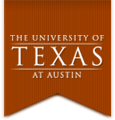Computing Resources
Information Technology Services (ITS)
Information Technology Services (ITS) (http://www.utexas.edu/its/ ) provides the core computing, networking, telecommunication, and systems infrastructure at the University. ITS is committed to providing a diverse set of secure, high-quality products and services that support and enhance the academic mission of the institution.
Access to and use of campus information technology resources is governed by University policies and state and federal law. All students, faculty members, staff members, and other users are responsible for knowing and abiding by these regulations on computer use, published at http://www.utexas.edu/cio/policies/ .
Although ITS is the largest on-campus provider of information technology resources, individual schools, colleges, and departments also offer technology services for their students.
Acceptable Use Policy. The University’s Acceptable Use Policy (AUP), http://www.utexas.edu/cio/policies/pdfs/AUP.pdf , provides students, faculty and staff with guidelines on appropriate and legal uses of computers and information technology at the University. The policy outlines each person’s responsibility when accessing and using these resources; it includes the University’s position on downloading copyrighted materials.
Violating the AUP can lead to serious consequences, including disciplinary action and criminal prosecution. All members of the University community are urged to become familiar with the AUP. More information: http://www.utexas.edu/cio/policies/pdfs/AUP.pdf .
BevoWare. BevoWare is a selection of computer software products, including security software, Web browsers, and media viewers, available at no cost to current students, faculty and staff from the BevoWare Web site, http://www.utexas.edu/its/bevoware/ . The antivirus and firewall products found on the Web site meet University information security requirements. More information: http://www.utexas.edu/its/bevoware/ .
Blackboard. ITS provides infrastructure and consulting support for Blackboard, an online course management system. Blackboard allows students to connect and communicate with their instructors and classmates online. Students may access class materials, engage in discussion threads, and receive assignments and notes. More information: http://www.utexas.edu/academic/blackboard/ .
Campus Computer Store. Conveniently located in the Flawn Academic Center (FAC), the Campus Computer Store allows the University community to purchase hardware, software, and accessories at special academic prices. ITS negotiates to distribute Microsoft software in the store for the lowest available cost. More information: http://computerstore.utexas.edu/ .
Computer Labs. The Flawn Academic Center (FAC) contains Macintosh and Windows desktop computers, printers, and other equipment dedicated to student use. With its central location on campus, the FAC provides students with easy access to the Internet and a variety of software applications including some that are course-specific. In addition the FAC has a number of study spaces and offers both wired and wireless Internet access. More information: http://www.utexas.edu/its/faclabs/ .
EID. Each member of the University community is provided with an electronic identification, or EID, that is used to access high-security online campus services and transactions. A UT EID is required for all secure electronic transactions at the University, including registering for classes, claiming a University e-mail address, and accessing the University Library’s online resources. Users must read and sign the Acceptable Use Policy before acquiring an EID. Self-service tools allow users to manage their UT EIDs online. More information: http://www.utexas.edu/eid/ .
E-mail. All University students are provided with a University-affiliated e-mail address in the @utexas.edu domain. Students can choose their email address and have over seven gigabytes of email storage space. In addition, UTmail provides email for life - students can keep their email addresses after they graduate. More information: http://www.utexas.edu/its/email/ .
E-mail is recognized as an official means of communication from the University to students. Policies are given in Use of E-mail for Official Correspondence to Students, Appendix M .
ITS Help Desk. The ITS Help Desk provides a central point of contact for all technical support services. Whether the problem is related to e-mail, EID, wireless, or some other technical questions, ITS Help Desk consultants are available to provide support and troubleshooting by telephone, e-mail, chat, or on a walk-in basis. The ITS Help Desk also provides expert consulting for advanced questions. More information: http://www.utexas.edu/its/helpdesk/ .
ID Center. The ID Center, located on the first floor of the Flawn Academic Center, is responsible for creating ID cards and upgrading users’ electronic identification (EID). Students must present a driver’s license, passport, or other form of government-issued identification to receive a University ID card. To upgrade an EID, students must be at least eighteen years of age or accompanied by a guardian. More information: http://www.utexas.edu/its/idcenter/ .
Mailing lists. Mailing lists are forums for teaching, collaboration, discussion, entertainment, announcements, and more. Messages are sent directly to subscribers and are read with e-mail programs like Outlook or Thunderbird. Discussions on mailing lists are usually closed among subscribers. More information: http://www.utexas.edu/its/mailinglists/ .
Printing. The ITS Printing Service lets users with a UT EID send documents to one of the University printers available in labs and computing facilities across campus. Printing costs $0.06 per side for black and white laser printing and $0.50 per side for color laser printing. Downloadable software enables remote printing at a number of campus sites. More information: http://www.utexas.edu/its/printing/ .
Resnet. The campus Residence Hall Network, or Resnet, provides high-speed Internet access for students living in on-campus residence halls. Access instructions for Resnet are given at http://resnet.utexas.edu/ .
Software Distribution and Sales. Software Distribution & Sales (SDS) pursues licensing agreements with computer software vendors so students, faculty, and staff can obtain software at greatly reduced prices. More information: http://www.utexas.edu/its/sds/ .
UT Direct. UT Direct is a customizable University portal that provides personalized information based on EID. Users may access information about registration, classes, tuition bills and financial aid, and other official University business. More information: http://utdirect.utexas.edu/ .
WebSpace. All students receive 1,000 megabytes of file storage on WebSpace at no cost. The space may be used to share files with people on- or off-campus, publish Web pages, and access stored files from any computer with an Internet connection and a Web browser. More information: http://webspace.utexas.edu/ .
Wired and Wireless Network. ITS provides wireless and wired (Ethernet) access to UTnet (the University’s network) and the Internet in public campus areas. Each member of the University community is provided with a defined amount of network bandwidth to use each week. Additional bandwidth may be purchased online. More information: http://www.utexas.edu/its/network/ .